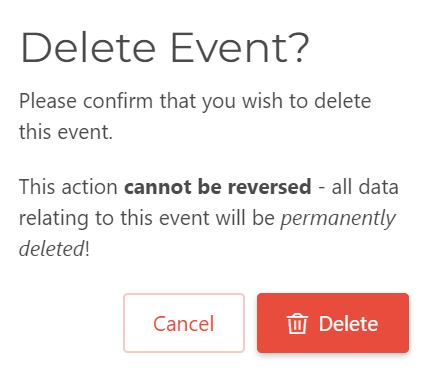How to permanently delete an event from your (and your learners) dashboard.
1: What happens when I delete an event?
This feature enables you to permanently delete an event and all the data in that event from your dashboard. It may be that the event is a historical event that is no longer engaged with, it may be a test event you created when you first set up your account. This is a permanent deletion and please note, this will also delete the event from your learners dashboard. Please ask your learners to download any of the resources they wish to keep before you delete the event.
2: How do I delete an event?
Open the event you wish to delete. On the event page in the top right corner you will see the following buttons:
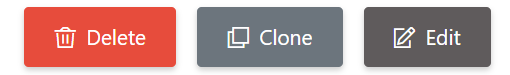
Click on the red "Delete" button and you will see the following pop-up:
Click on the "Delete" button and the event will be permanently deleted from your and your learners accounts.