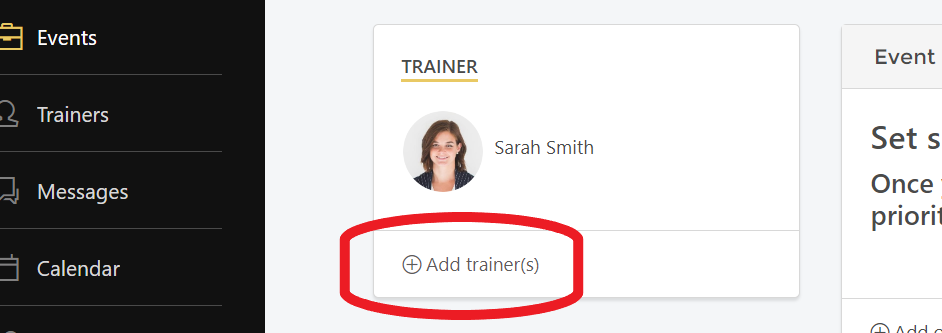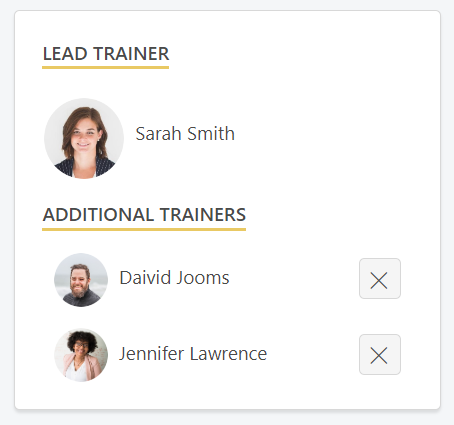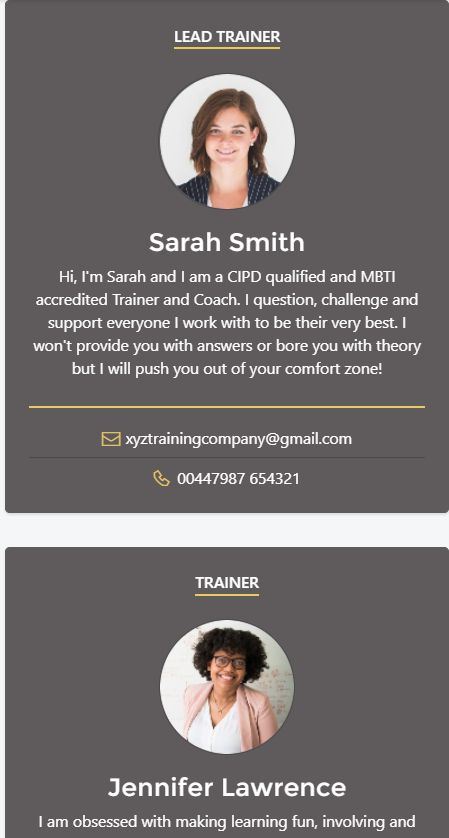How to add additional trainers and coaches to your programme.
1: Adding an additional trainer to your programme:
If you have a multi-trainer account and are running a programme with one or more co-facilitators you can add the relevant trainers to your programme page. The additional trainers will have all the editing and collaborating functionality that the "lead trainer" has. They will be able to add events to the programme and be the lead trainer on an event even if they are not the lead trainer on the programme.
- Create your programme page as normal.
- The Trainer selected will be the "lead trainer" on this programme.
- Once the programme is created you will see this box which lists all the trainers for that programme:
Click on "Add trainer(s)" and you will have a drop down menu to select the relevant trainers from your account:
Select the relevant trainers and they will then be added to the programme and displayed like this:
Each trainer on a programme can: Add objectives, edit the programme, add resources, invite learners, add events, participate in the group chat.
2: Deleting a trainer from a programme:
Trainers can be deleted using the X next to their name. This will remove them from the programme and any events they were added to (but not your account).
3: Changing the "Lead trainer":
Select "Edit" (top right corner) and the in the drop down box for "Trainers" select the trainer you wish to be the "lead trainer". Select "save" at the bottom of the page and the selected trainer will now be the lead trainer.
The previous lead trainer will now be in the list of additional trainers. Use the delete function if you wish to remove them from the event altogether.
4: What will the learners see?
On their programme page the trainer profile appears on the right hand side. Each trainer profile will be displayed here, simply stacked one above the other so that the learners will know who they are working with on that programme: