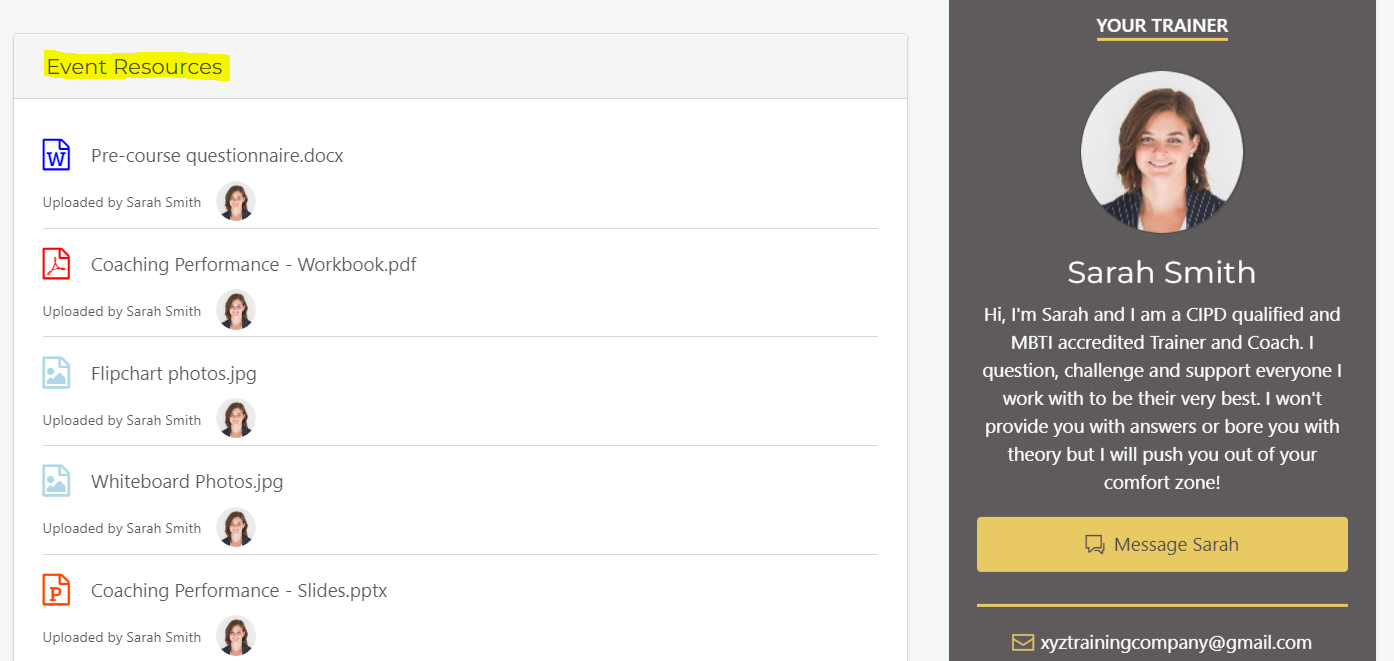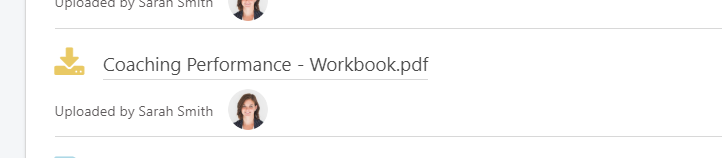How to download any resource your trainer/coach or fellow learners have shared on the event page.
1: What are "Event resources"?
This section of your event page works as a library for all the docs/pdf's/PP slides/photo's/video's etc that are related to your learning event. Your trainer/coach may choose to share information pre-course such as recommended reading/viewing, learning questionnaires or course information such as hand-outs and workbooks.
Resources can be added throughout the duration of the event such as photo's of flip-charts and whiteboards and following the event such as additional learning information, copies of slides, videos of the learning being implemented etc.
2: Where are the "Event resources"?
If you scroll down your event page you will see "Event resources" below the "Feedback" field:
3: How do I download a resource?
Click on the resource you wish to download:
This will download the resource to the device you are using. You will then be able to file the resource as you please and edit if necessary.
If you need to upload the resource back to your trainer (pre-course questionnaire for example) , make the necessary changes and then check out the article: "Uploading resources to your event pages" for instructions.