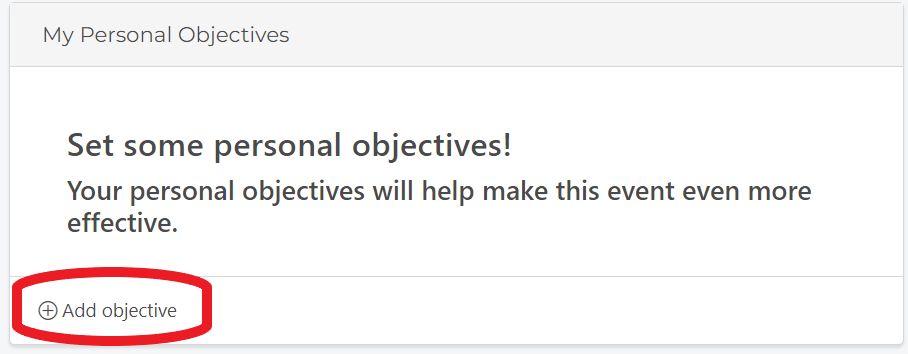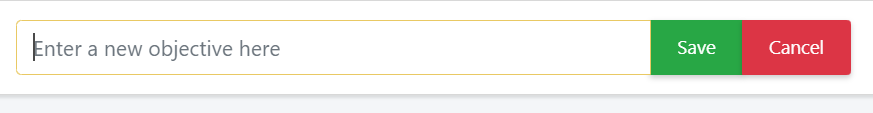How and why to add your personal objectives before your learning event starts.
1: Why add my personal objectives?
By considering, identifying and sharing your personal objectives in advance you are:
A: Helping prepare yourself for the learning event and taking responsibility for your own development.
B: Focusing your mind to gain the most relevance from the event which will be hugely beneficial when it comes to translating your learning to the reality of your role.
C: Helping your trainer/facilitator/coach to prepare and tailor the event to meet your specific needs.
(Note: Your personal objectives are shared privately with your trainer/coach and are not visible to other learners attending the event).
2: How do I add my personal objectives?
Log in to your account and click on the relevant event page to open it. Below the "Event Objectives" which are set by your trainer/coach or your organisation you will see the "My Personal Objectives" box. Click on "Add Objective":
This will generate a box which you can type in free text your personal objective:
Click on "Save" and this will save your objective and also share this privately with your trainer/coach. You can repeat this process as many times as you need, there are no minimum or maximum number of objectives, so add as many as are relevant.
3: Can I delete or change my objectives?
If you wish to delete any of your objectives simply click on the X next to that objective. This will delete it from your event page and also from your trainers event page.
If you want to edit the objective simply click on the text in that objective, make the changes you need and then click anywhere outside that objective. This will then save the changes you ave made.
You can add, delete or change your objectives at any time before, during or after the event.