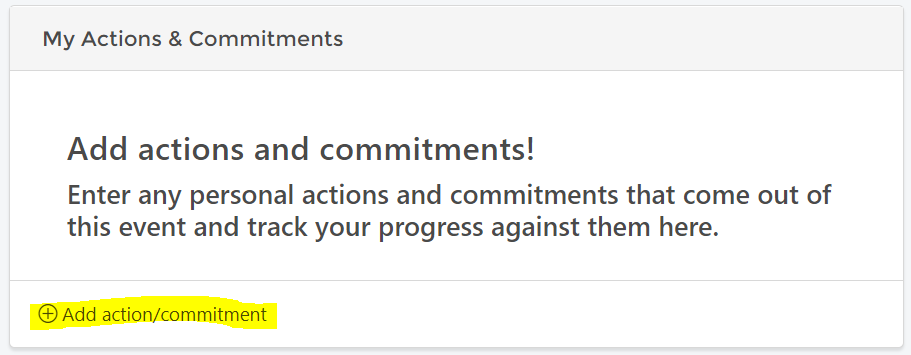How and why to add your Actions and Commitments.
1: Why add my Actions and Commitments?
Participating in learning is all about your intention, ability and motivation to transfer your learning to your "real world": the work, role or activity that the learning is designed to support. As you identify the actions you intend to take and commit to applying these it is good practise to record these: what will you do, when will you do it, what do you intend to achieve from this and how will you know you are a success?
By sharing these with your trainer/facilitator/coach they will be able to provide relevant support, motivation and coaching as you transfer these in the workplace. Adding your commitments to your GiraffePad event page makes it much easier and more accessible for them to be aware of your commitments and provide the support you need.
2: How do I add my Actions and Commitments?
On your event page, scroll down below your Personal Objectives and you will see the following box:
Click on the "Add action/commitment" button and you will have a free text box. Type in your commitment, add any relevant information such as dates and anticipated outcomes and then click on "save". Repeat this process for each action you want to share with your trainer. You can save as many or few actions as you like.
Please note these will only be visible to your trainer and not the the other learners in the event group.
3: Can I delete/edit my actions/commitments?
Yes, to edit: simply click on the relevant action, make the relevant changes and then click anywhere outside of that box. This will save the changes.
To delete the action simply click on the X next to the relevant action and this will delete it from your account and also from your trainers event page too.