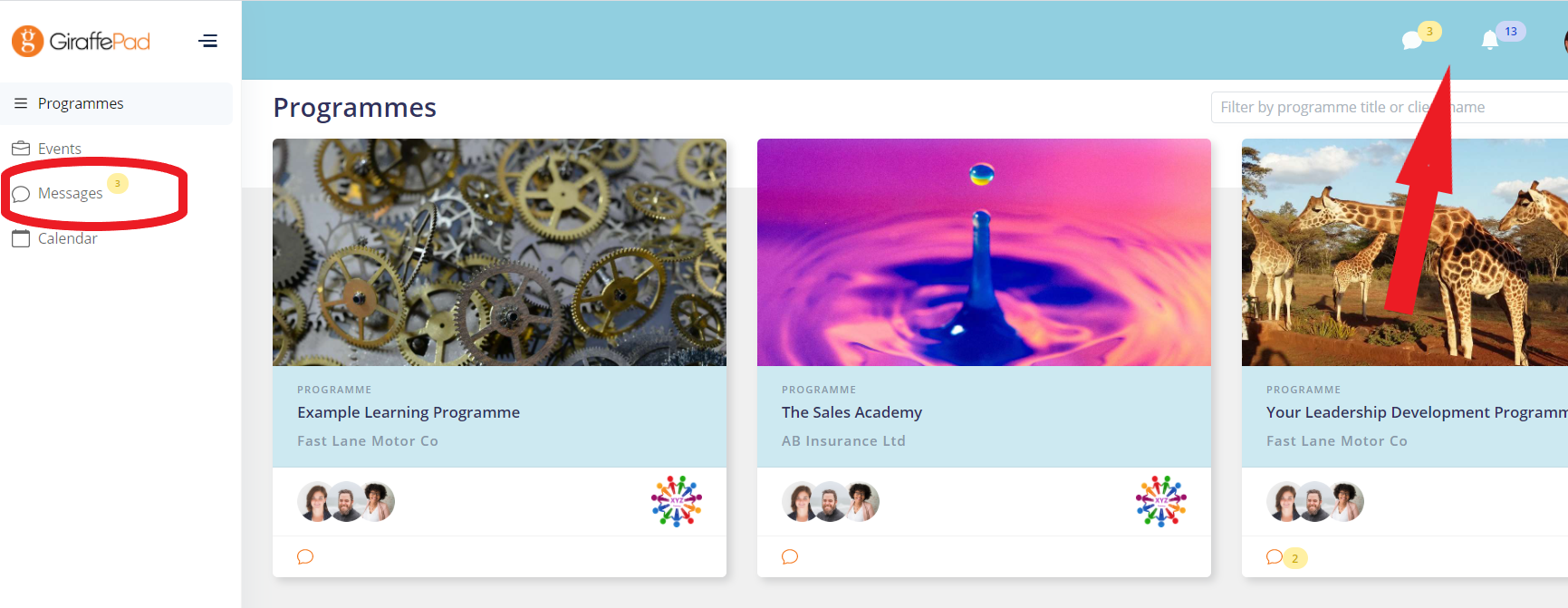What am I notified about and how to manage the emails.
1: What I am notified about?
To keep you in touch with the activity and messaging in your GiraffePad account you will receive email notifications for the following reasons:
- When you have unread messages
- When you have notifications regarding your Trainers activity in the Programme.
This email is sent once a day if you have unread messages and/or notifications you haven't dismissed. The unread messages are indicated by the yellow badge next to the message menu on the top and side bar. The notifications are indicated by the blue badge on the top menu:
2: Managing these email notifications:
Whilst you have unread messages / notifications that are not dismissed you will receive an email each day to notify you of this. To stop this notification email:
Simply login to your GiraffePad account and click on Messages on the side menu and click on each message channel that has a yellow badge. (This indicates them as read).
If you have a blue badge on the top menu for notifications, click on the blue badge and click "Dismiss all".
This will stop the emails until you have new messages or notifications.
3: Unsubscribing from notification emails:
If you prefer not to receive any emails notifying you of messages or trainer activity you can unsubscribe from them. Log into your account, select your profile (top right of the screen) and on that page you'll see you have a toggle switch to disable these emails:
You can change this setting at any time.